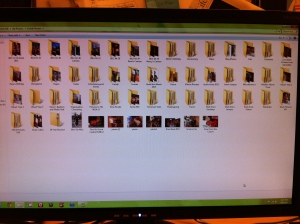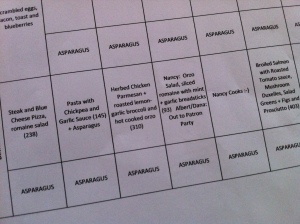help with digital photos
Posted: May 8, 2012 Filed under: tips Leave a commentEver since my son was born, we have had an explosion of digital pictures. We’ve taken hundreds of photos, the grandparents have taken thousands, and we have several hundred more from a fabulous professional photographer who has photographed our family every 6 months since O was born. I do an OK job of downloading photos from my iPhone and my camera pretty regularly, but it seems that I always forget about organizing the photos until I need some for a project. This year, right before we left for Tennessee for the holidays, I remembered that I had bought photo cubes to give family and friends. I needed 6 of the year’s best photos quickly so that I could prep the cubes to give as gifts. And, both years, the need for fabulous photos for our holiday card has completely snuck up on me. I have muddled through each time, but not without some extra stress.
Last year when the holiday crises hit, I made a feeble attempt at organizing the photos, but I didn’t have the time to do it right. I followed the convention I had established awhile back, by making folders for each major event and then larger “bucket” folders for general pictures of O, along with general pictures of other things not really tied to an event. But I only had time to get through the photos from the camera. The iPhone photos would have to remain, unsorted, in a bucket folder called “pictures from iPhone”. Ugh! And to my horror, I also found a lot of pictures that I think are duplicates (either I downloaded twice from the device or I had copied them onto our other computer without labeling them as copies). Oops!
Honestly, I have been procrastinating on the whole project because it is daunting. I don’t feel that I know the right software to use, the right back-up service to use, or even the right organizing system that will make next year’s holiday projects so much easier. But I found a great story by Michael Hsu this week in the online Wall Street Journal that may be just the help I need. Now I am inspired! I’m going to pick a weekend day soon to tackle this project. Will let you know how it goes!
inspiration from o magazine
Posted: April 27, 2012 Filed under: products, tips Leave a commentI was so excited when I pulled the March 2012 issue of O: The Oprah Magazine out of my mailbox. There was a huge banner emblazoned across the front cover that said, “De-clutter Your Life! How to tame your mess, calm your mind, lighten your load”. Sign me up! In fact, I was so excited by this issue that I abandoned my usual OCD magazine-reading process in which I start at the very beginning and read the whole issue in order to the very end (often in multiple sittings, but almost always in order). I flipped right to the article by my guru, Peter Walsh, entitled 7 Secrets of a Master Organizer. In the article, Peter takes the reader into his vacation home and shows seven ways that he increases storage in small spaces and eliminates clutter. He has such great ideas! I was immediately inspired to try out tip #2: focus your fridge. Since we have been cooking more at home, our refrigerator easily gets cluttered with leftovers, half-used products, etc. And even though I regularly re-organize it, it never seems to “take”. Peter’s method, using Fridge Binz, seemed like something that might make the difference for our frig. I was eager to give it a try.
First, I ordered the Fridge Binz from Container Store, using their click and pick-up system (which is a fabulous time-saver, by the way). Once I had the bins, I tackled the frig. I took everything out and cleaned the shelves, walls, and bins. Then I decided to re-evaluate the shelf set-up. I had never really changed that up in the ten years + we had been using this refrigerator. I thought about what typically gets “lost” and goes uneaten. I also thought about what O would like to have easier access too, since he wants to be a “big boy” and do everything for himself. I decided to put the stuff that easily gets lost or goes bad closer to person opening the fridge and the stuff we always use up (yogurt, water, beer) lower in the fridge and farther from you when you open the door. This required me to re-arrange the placement of some of the shelves and to eliminate one shelf all together. After I put everything back in, I thought that it might be best to actually label the shelves and bins this time around (plus I always look for an excuse to use my label maker). Voila! Here is the finished product. And it is really working well. Thanks to a little inspiration from Oprah and Peter!
menu planning chez jones
Posted: April 27, 2012 Filed under: tips Leave a commentI have never really learned how to cook, nor do I particularly like to cook (other than baking which I LOVE to do). But I really enjoy collecting and reading cookbooks and recipes. So I am very lucky that I married a man who knows how to cook and enjoys it but who hates planning what to cook. That means that, in our house, Albert does the cooking and grocery shopping and I plan the menus. This arrangement has served us well for quite a while. Over the years, I have planned our weekly menus with recipes from a variety of sources — those I clipped from magazines, favorites from my mother and grandmother, and interesting options from one of the many cookbooks in my collection. (I really need to purge and organize all of the recipes I have clipped from magazines over the years. Will add that project to the master list.)
My menu planning process has evolved over time and I think I have it down to a pretty good “science” for our family. I created a spreadsheet, which I have included here for your reference and use. On week days, I don’t populate breakfast and lunch in the spreadsheet. Since Albert, O, and I eat mostly the same small set of items for week day breakfast, we found that we didn’t really need me to spell it out each week. And lunches are the same — I usually eat at the commissary at work, Albert either eats at work or eats leftovers, and O has a pretty small set of items that he will eat for lunch, so we don’t need to spell all of that out. (In the line on the spreadsheet for O, I have started including the one or two new foods of the week that we are encouraging him to try — hello asparagus!)
So I really focus on planning dinner for each night of the week, as well as planning breakfast and lunch on the weekends. We have found that when we have meals planned and groceries purchased for the week, we are much more likely to eat what is planned than to get lazy and order delivery, which allows us to save money and eat healthier. I try to plan menus on Saturday or Sunday, so that Albert can go grocery shopping on Sunday afternoon or Monday, based on his weekly schedule. I also try to plan things that need to be eaten soon after buying (fish, delicate produce, etc.) either early in the week or on the following weekend so it can be purchased fresh.
Since I started focusing on my diet back in July, I have mostly been planning menus from our new favorite healthy cookbook.
This book is fabulous (as are all of the Cooking Light books we have tried like this one and this one)! We have tried a ton of the recipes here and only had one or two that was “eh”. Most of the time, we fall in love with the recipe — even healthy versions of things we used to eat in other versions (Chicken Parmesan, I’m talking about you!). I added a worksheet to my menu planning spreadsheet to track which recipes we had tried, what we thought about them, and any notes we had (things to change in the recipe, whether it takes a long time to cook, etc.). This has been a great reference as I plan each week.
Here’s what we have been eating this week. Bon appetit!
managing lists, notes and other paper
Posted: April 20, 2012 Filed under: favorites, tips 1 Comment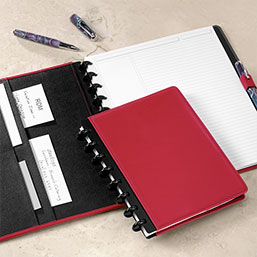
photo from http://www.levenger.com
If you are like me, you have a lot of lists and other paper “stuff”. There are those ever-present to-do lists, lists of gifts to get for family and friends, as well as notes from various classes, meetings or events, just to name a few. And some of you may still keep a paper calendar too. (I tried to go all electronic for scheduling this year, since I have an iphone and had been predominantly relying on it for my calendar for the better part of 2011. Unfortunately, I really lost the “big picture” perspective on my calendar, so I just decided to add my paper calendar back and ordered them this week.)
The best system I have found with which to corral all of this paper is the Levenger Circa notebook. The notebooks use a hole punch system that is sort of like a rolodex (oops, I guess I just dated myself that I actually know about and have used a rolodex in my professional life), that uses discs not rings and allows you to put paper in and take it out at any place in the notebook. The have two main sizes: junior and letter. Though I own and have used both, I prefer the junior for my daily planner. It is easier to carry in a purse or briefcase and the paper size is generally just right for my needs. They have several different types of paper available that is pre-punched. I prefer the grid paper, either full-page or annotated grid with a handy open margin on the left. You can also buy a hole punch to create your own pages for the notebook or insert other documents. They also have agendas, monthly calendar tabs, annual calendar pull-outs, and other “forms” that you can use to customize your notebook.
The folks at Levenger make a starter kit that gives you everything to try out a Circa notebook without too much of an investment (less than $20). Or you can create your own. Once you decide if you like the system, then you can upgrade to a leather cover, fancy discs, or any of the other great options they have (I have a red leather cover with my initials and black discs that I use as my everyday planner).
My monthly calendar tabs arrived today (hooray!) and I can’t wait to get them back in my circa planner and regain perspective on my schedule. What a great way to spend a Friday night! (Yes, I know I’m an organization geek.)
finding time
Posted: April 16, 2012 Filed under: personal, tips Leave a commentBeing organized is not just about organizing my stuff. Being organized is also about organizing my time and attention. Case in point: I have not been much of a book reader since I went to a high school and college that had a huge amount of assigned reading (and I never even took an English class in college, much to my father’s dismay). But as an adult, I buy A LOT of books that interest me though I have never managed to find time to read any of them except on the occasional moment on an occasional weekend getaway by the pool. And after becoming a parent, any time that I did have for reading (magazines mostly), became non-existent (that extra 15 minutes of sleep is WAY more important that reading an article in the most recent issue of O Magazine).
Last year, I made a new year’s resolution about reading books and I failed at it miserably. I said that I would read five, count ’em, F-I-V-E, books over the course of last year. (Some of you at this point are scoffing at me for such a paltry number of books, while others are thinking, “wow, that’s a lot”). I never “found” the time to read (and, as I have learned as a parent, you rarely, if ever, “find” time to do anything. If you want to do something and it is important to you, you have to intentionally make time for it.) Well, it must not have been important to me then because I didn’t manage to read a single, solitary book all the way through. (I realize that I should be embarrassed by this, but it is the cold, hard truth.) At any rate, this year I thought that would be a good resolution to carry over, but this time, I actually figured out how to make it work.
On January 25th, I ordered a new book that I was excited about. I had discovered Peter Bregman and was really keen to read his take on time management (18 Minutes). But I had to find time to read. It was then that I had an epiphany. I had already carved out time in my week to exercise (which I now do four days a week for a half hour each day). And two of the days that I exercise, I am on a cardio machine, mindlessly watching something I am not really interested in on that little, teeny TV on the machine or listening to my workout playlist on my ipod. And I realized that I could be READING during that time. What a novel concept! I could actually read and exercise at the same time. This was maybe the only legitimate use of multi-tasking in the world!
Since I had this epiphany in late January, I have read three books and begun the fourth: the aforementioned 18 Minutes, Still, Helen of Pasadena, and now Mini Shopaholic. All very different and all very interesting. This is huge for me. I am now a reader! And I am so excited to determine what comes next. There are a lot of books in the queue. I will keep you posted on what I choose next.
organizing gift cards
Posted: April 14, 2012 Filed under: tips Leave a commentThis weekend, as I was looking for the iTunes gift cards Albert and I got for Christmas last year, I realized that our gift cards were just a big ol’ mess. While I did know exactly where the gift cards were located in our home office and they were all in one place, they were jumbled up in a large white envelope, ragged from one-too-many shopping trips. After I happened upon a few gift cards I didn’t even remember that we had in my search for the iTunes cards, I decided that, instead of just rooting through the envelope to find the cards I was looking for (my initial plan), I would take five extra minutes and organize all of the gift cards in a much more user-friendly way (the better plan).
I decided to sort the gift cards into five piles: food, experiences, shopping, shopping: Albert, and shopping: Dana. This seemed to be a better classification system than the aforementioned über category: gift cards. After sorting them (with more than a few exclamations of “oh, I didn’t know we had this!” and “where/when did we get that?”, I got five 6″x9″ envelopes (I think they are called catalog envelopes) and labelled each of them with one of the categories in the upper right corner. Then I put a square sticky note on each envelope and listed on it each of the gift cards inside with its value. This way, I will know what is inside each envelope at a glance, I can update them easily, and the envelopes will (hopefully) outlast the initial set of gift cards. After retrieving the iTunes cards (and even finding one I didn’t realize we had), I put the five envelopes back in the drawer where the one big envelope had once been.
I really believe that Albert and I will be much more likely to use all of these fabulous gift cards now that they are better organized and we actually know what we have. Moral to the story: I need to remember that the more specific I am in categorization and labelling when I put something away, the more likely it is that I will actually use it again. Now, we just need to find the time to go shopping, eat out and take advantage of the great experiences for which we have gift cards. Anyone up for a visit to the Pacific Asia Museum? I have a gift card for admission for two…
(BTW, while typing this post, I decided that I should print out the groupons I have purchased but not yet used, and add them to the envelopes so that everything is truly all in one place. So now I am off to print my groupons…)